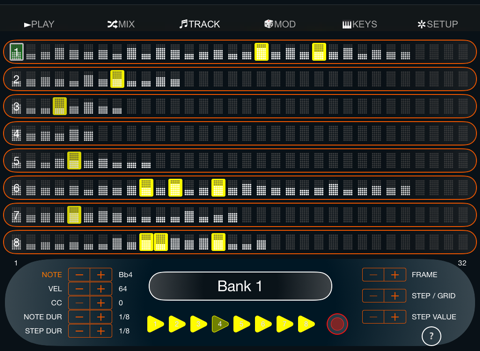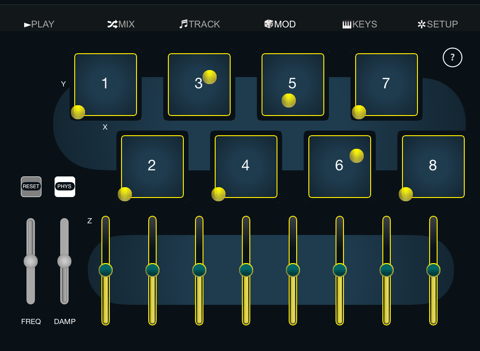MiDigenerator app for iPhone and iPad
Developer: Jeff James
First release : 16 Apr 2015
App size: 3.82 Mb
MiDigenerator Elite - A Midi Performance Arpeggiator
Why stumble over step changes when you can modulate entire tracks in performance from your keyboard or iPad?
Get off the grid and start performing.
From your keyboard, control, generate and modulate your Midi tracks in performance. Fire off multiple permutations of the same arpeggiation to create amazing rhythms and effects on the fly. From the keyboard, arpeggiate or chord your tracks. Mix and Morph between two MIDI decks with the mixer. Then switch in decks from other banks. Use physics-driven X/Y pads and faders to modulate tracks, or modulate them via external MIDI or OSC controllers. Regenerate whole tracks with the tap of a button.
• Play up to 32 tracks at a time
• Create unlimited banks of tracks
• Fire altered versions of a single track from multiple keyboard triggers
• Remotely perform the arpeggiator from a MIDI keyboard controller or OSC app
This app produces MIDI or OSC signals and metronome audio. A synth app connected to it via MIDI or OSC is required to produce sounds.
Features:
• Chord or note arpeggiation, step and single track transposition trigger modes
• A/B MIDI deck morph and cross mix
• Physics-enabled X/Y pads, faders and keyboard controller
• Multi-trigger modulations
• Advanced track modulation: transposition, time-scale, note-dur, volume, step-thin and more
• Advanced track randomization: note, velocity, step-dur, note-dur, controller
• Advanced track random generation: rhythm and/or scale note
• Polyphonic MIDI record per track
• Step note force to scale
• Loop random step advance and pendulum modes
• Per track modulated MIDI CCN value and patch number
• Apple IAA to connect to inter-app audio synths and music apps on the same device
• IAA Background mode operation
• CoreMIDI RTP, Virtual USB and BLE MIDI
• Standard Midi File import via computer MIDI utility
• MIDI clock, start, stop out
• NEW - External MIDI clock input
• Open Sound Control modulation input and notes/text output
• OSC communication of chord symbols to remote OSC apps
• Metronome click
The MIDIGenerator app takes the best features of the TetraMAPS sequencer. TetraMAPS reviews:
"The MAPS is the best sequencer Ive ever used for generating true, real-time, intuitive musical composition...
You really do have something magic on your hands, keep it up." - DJ Shaggy
"The MAPS fills a niche that was previously vacant. Its one of the rare tools designed specifically to generate new ideas rather than regurgitate preconceived ones." - Geoff Farina (www.geofffarina.com) Tape Op 42
Requires iPad iOS 8.0